With the advent of technology, electronic SIMs (eSIMs) have become increasingly popular and are now widely used in many devices. One such device is the iPhone. If you’re curious about eSIMs on iPhone, this article will provide you with everything you need to know.
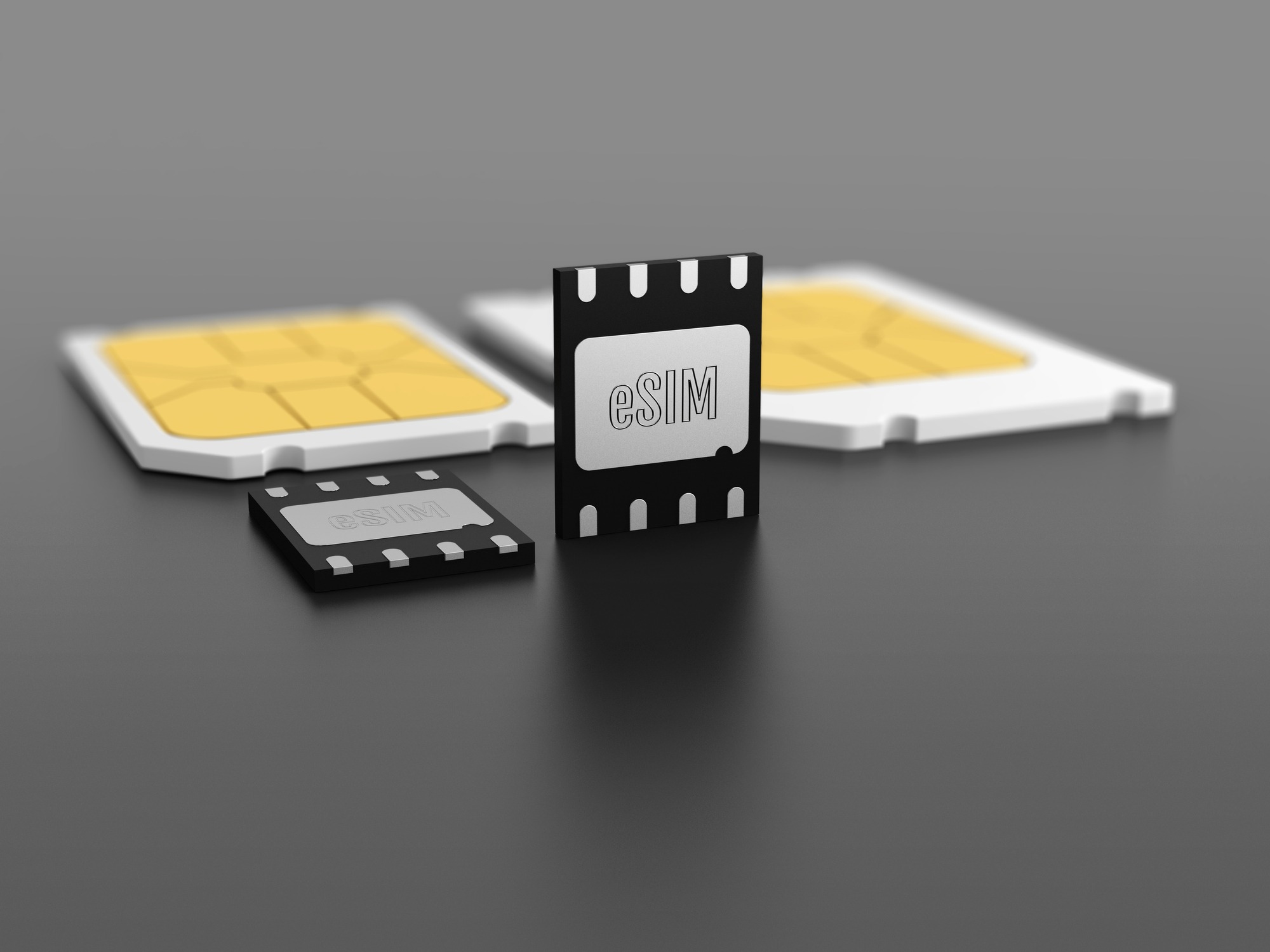
Who uses eSIM on iPhone?
Anyone who owns an iPhone that supports an eSIM can use it. However, eSIMs are particularly useful for people who travel frequently, as they allow you to switch between carriers without having to change physical SIM cards.
When using a physical SIM card while travelling, you would typically need to purchase a local SIM card from a carrier in each country you visit. This can be time-consuming and expensive, and may also require you to change your phone number each time you switch carriers. With an eSIM, however, you can simply download a new carrier’s profile onto your device and switch between carriers as needed, without having to physically swap out SIM cards.
In addition to simplifying the process of switching carriers, eSIMs also offer other benefits for frequent travellers. For example, they allow you to have multiple phone numbers on the same device, so you can easily keep work and personal calls separate without needing to carry two phones. They also provide greater security, as eSIMs are more difficult to remove or tamper with than traditional SIM cards.
Overall, while eSIM technology is still relatively new, it offers a number of advantages over traditional SIM cards, particularly for people who travel frequently. If you own an iPhone that supports an eSIM, it’s definitely worth considering switching to this technology to take advantage of its benefits.
What is eSIM on iPhone?
eSIM is a virtual SIM card that is embedded in your iPhone. Unlike traditional SIM cards, which are small chips that you insert into your phone, eSIM is a software-based SIM that is programmed into your phone’s hardware. This means you don’t need a physical SIM card to activate your phone or use cellular data.
When was eSIM on iPhone introduced?
The first iPhone to support eSIM was the iPhone XS and XS Max, released in 2018. Since then, all iPhones released after the XS and XS Max, including the iPhone SE (2nd generation), iPhone 11, iPhone 12, iPhone 13, and iPhones 14 have eSIM capabilities.
How to activate eSIM on iPhone?
To activate eSIM on your iPhone, follow these steps:
- Make sure your carrier supports eSIM.
- Go to Settings > Cellular > Add Cellular Plan.
- Use your iPhone to scan the QR code provided by your carrier or enter the details manually.
- Follow the prompts to complete the activation process.
Pros and Cons of eSIM on iPhone
Pros:
- Can store multiple eSIMs simultaneously
- No need to swap SIM cards when switching carriers
- Convenient for frequent travelers
- More secure than physical SIM cards
Cons:
- Not all carriers support eSIM
- Limited to one active cellular plan at a time
- Not all iPhone models have eSIM capabilities
- Difficult to transfer eSIM to another device
Alternatives to eSIM on iPhone
If you prefer using physical SIM cards, there are a few alternatives to consider:
- Dual-SIM iPhones: Some iPhone models have a physical SIM card slot that can hold two SIM cards simultaneously.
- International roaming: If you’re traveling abroad, some carriers offer international roaming plans that allow you to use your phone as if you were in your home country.
Step-by-step guide to switch between eSIMs on iPhone
To switch between eSIMs on your iPhone, follow these steps:
- Go to Settings > Cellular > Cellular Plans.
- Select the plan you want to use.
- Tap Turn On This Line or tap Primary to make it the primary line.
- Follow the prompts to complete the activation process.
Comparison of eSIM and physical SIM
| eSIM | Physical SIM |
|---|---|
| Can store multiple SIMs | Can only store one SIM |
| No need to swap SIM cards | Need to swap SIM cards |
| Difficult to transfer to another device | Easy to transfer to another device |
| Secure | Vulnerable to theft or loss |
Tips for using eSIM on iPhone
- Make sure your carrier supports eSIM before purchasing a plan.
- Download the eSIM QR code or details before traveling, in case you lose internet access while abroad.
- Backup your eSIM data regularly to avoid losing it if you need to reset your phone.
The Best Tourist eSIM Providers for iPhone in 2023
In 2023, there are several eSIM providers that stand out as being particularly good options for iPhone users. These include Gigago, Truphone, Ubigi, and Airalo.
Gigago is a relatively new player in the eSIM market, but it has quickly gained a reputation for offering fast and reliable service at competitive prices. Its eSIM plans are available in over 190 countries, making it a great choice for frequent travellers.
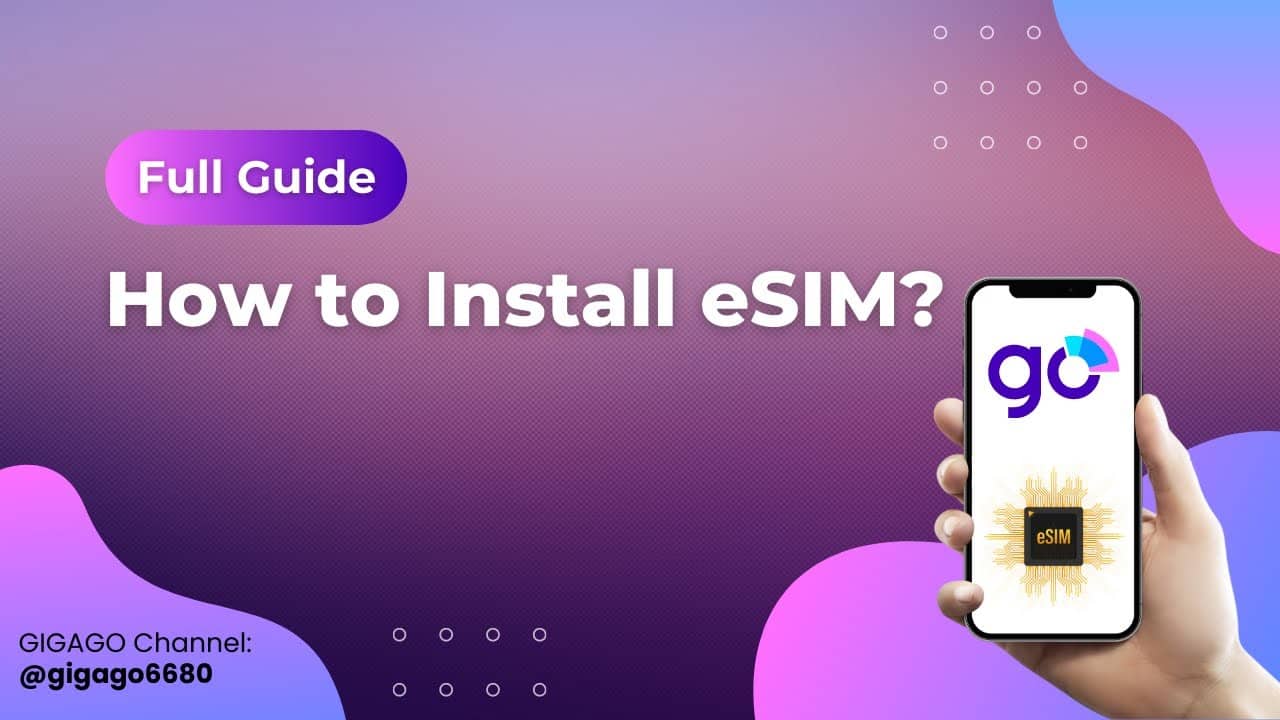
Truphone is another well-regarded eSIM provider that offers coverage in over 80 countries. One notable feature of Truphone’s service is its “data passes,” which allow users to purchase small amounts of data for a set period of time, rather than having to commit to a larger plan.
Ubigi is a subsidiary of Transatel, a company that specializes in providing mobile connectivity solutions. Ubigi’s eSIM plans are available in over 200 countries, and it offers a range of options to suit different needs and budgets.
Finally, Airalo is an eSIM provider that prides itself on offering affordable and flexible plans. Its eSIMs are available in over 100 countries, and users can choose from a variety of data plans that range from just a few megabytes to several gigabytes.
Overall, these four providers represent some of the best options for iPhone users looking to take advantage of eSIM technology in 2023. Each offers its own unique features and advantages, so it’s worth doing some research to determine which one is the best fit for your specific needs.
FAQs
Q1. Can I use eSIM and physical SIM at the same time on iPhone?
A1. Yes, some iPhone models have a physical SIM card slot that can hold two SIM cards simultaneously.
Q2. Is eSIM secure?
A2. Yes, eSIM is more secure than physical SIM cards as it cannot be removed or swapped without authorization.
Q3. Can I transfer my eSIM to another device?
A3. It is difficult to transfer an eSIM to another device as it is tied to your iPhone’s hardware.
Q4. How many eSIMs can I store on my iPhone?
A4. You can store multiple eSIMs simultaneously on your iPhone, depending on the storage capacity of your device.
Q5. Can I still use my physical SIM if my eSIM is activated on my iPhone?
A5. Yes, you can use your physical SIM card if it’s inserted into your iPhone, even if eSIM is also activated.
Conclusion
eSIM on iPhone is a convenient and secure way to use cellular data without having to swap physical SIM cards. While there are some limitations to using eSIM, such as limited carrier support and difficulty transferring to another device, the benefits outweigh the drawbacks for many users, especially frequent travelers. With the step-by-step guide provided in this article, activating and switching between eSIMs on your iPhone should be a breeze. Additionally, we’ve provided a comparison of eSIM and physical SIM, as well as tips and a list of the best eSIM providers for iPhone in 2023. If you’re considering using eSIM on your iPhone, we hope this guide has been helpful for you.
